How to access past issues of Penny’s newsletter
- Open any newsletter in your e-mail from Penny Reid, you can only access past newsletters if you already have a newsletter in your inbox. Also, this method does NOT work on a mobile device. If you never received the ‘Welcome’ newsletter, please e-mail fionuhfischer@gmail.com so she may check that you are properly subscribed.
- Once you have the newsletter in your e-mail open, navigate to the upper right hand corner and click the link that says ‘View this Email in your Browser’
- Once your browser opens, navigate to the upper left hand corner and click the button labeled ‘Past Issues’
- From there you will be able to access all newsletters of Penny’s with exclusive content
- Here is an image showing where to click 🙂
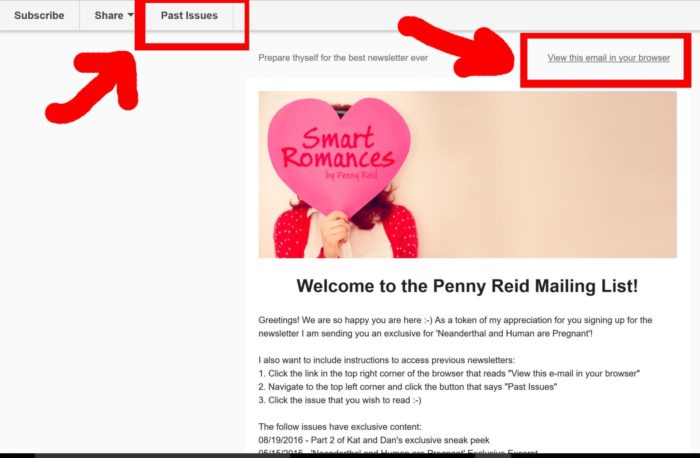

 Penny Reid is the New York Times, Wall Street Journal, and USA TODAY Bestselling Author of the Winston Brothers, Knitting in the City, Rugby, and Hypothesis series. She used to spend her days writing federal grant proposals as a biomedical researcher, but now she just writes books. She’s also a full time mom to three diminutive adults, wife, daughter, knitter, crocheter, sewer, general crafter, and thought ninja.
Penny Reid is the New York Times, Wall Street Journal, and USA TODAY Bestselling Author of the Winston Brothers, Knitting in the City, Rugby, and Hypothesis series. She used to spend her days writing federal grant proposals as a biomedical researcher, but now she just writes books. She’s also a full time mom to three diminutive adults, wife, daughter, knitter, crocheter, sewer, general crafter, and thought ninja.